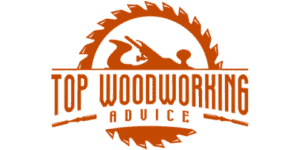Subscribe to LRN2DIY on YouTube
Cordless drills are essential tools for DIYers and professionals alike, but many people aren’t aware of all the features these versatile tools offer. A recent poll revealed that 82% of people were unfamiliar with at least one feature on their cordless drill. From avoiding painful kickback to selecting the right drill mode, understanding these features can save time, effort, and even injury.
Key Takeaways:
- The Side Handle Prevents Kickback: Using it correctly can protect you from serious injury.
- Use the Clutch to Control Torque: The clutch prevents overdriving screws and damaging materials.
- Shift Gears for Different Tasks: Low gears give you more torque; higher gears offer speed for drilling.
- The Ratcheting Chuck Keeps Bits Secure: Tighten it until you hear the ratcheting sound for a firm grip.
- Drill Mode vs. Hammer Mode: Know when to use the correct mode for your specific project.
1. Proper Use of the Side Handle to Prevent Kickback
Many full-size cordless drills come with a side handle, designed to help prevent kickback. Kickback happens when a drill bit gets stuck, causing the entire drill to jerk suddenly. This can lead to painful injuries such as sprained or broken wrists.
To prevent this, attach the side handle correctly. If you’re right-handed, position the handle at 9:00. This lets you hold the drill with your right hand while your left hand stabilizes it. In the event of kickback, the drill will push into your supporting hand, preventing you from losing control. Left-handers can attach the handle at the 3:00 position.
2. Using the Clutch to Control Torque
The clutch, a numbered ring around the drill’s barrel, is a critical feature for controlling torque. When set to a lower number, the clutch limits how much torque is applied before it disengages, preventing overdriving or stripping screws.
For delicate tasks, such as driving small screws into wood, set the clutch to a low number. For heavier-duty tasks, increase the clutch setting. Adjusting the clutch ensures that you apply just the right amount of force for each job, protecting your materials and your drill.
3. Shifting Gears for Torque or Speed
Most cordless drills allow you to shift gears, similar to a manual transmission in a car. The gear selector, usually located on top of the drill, lets you choose between higher torque or higher speed.
In first gear, the drill offers more torque at a lower speed, ideal for driving screws or drilling into tough materials. Second gear gives you less torque but more speed, making it perfect for drilling holes. Always remember to stop the drill before shifting gears to avoid damaging the tool.
4. Ratcheting Chuck for a Secure Grip
Modern cordless drills often feature a keyless, ratcheting chuck. This means you can tighten or loosen the chuck by hand without needing a separate key. A ratcheting chuck clicks as you turn it, ensuring that the bit is securely locked in place.
To tighten the chuck, hold it with one hand and either turn it manually or use the drill’s trigger to help tighten it further. Once you hear the ratcheting clicks, you’ll know the bit is secure and won’t come loose during use.
5. Drill Mode vs. Hammer Mode
Most cordless drills come with at least two modes: drill mode and drive mode. In drill mode, the clutch is disengaged, allowing the drill to operate at full power. This mode is ideal for drilling holes where you need continuous, high-speed power.
Some drills also include a hammer mode, indicated by a hammer icon. Unlike impact drivers, which add force in the same direction as the bit’s rotation, hammer drills push the bit forward and backward. This hammering motion is especially useful for tough materials like concrete or masonry. Always use a masonry bit when operating in hammer mode for the best results.
Mastering Your Cordless Drill
Cordless drills are powerful tools, but many of their advanced features often go unused. By understanding how to properly use the side handle, clutch, gear settings, ratcheting chuck, and various modes, you can maximize the efficiency and safety of your drill. Whether you’re a seasoned DIYer or just getting started, these tips will help you get the most out of your tool while avoiding common mistakes.
Subscribe to 731 Woodworks on Youtube