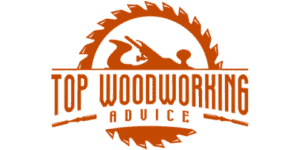Subscribe to Matthew Peech on YouTube
Lithium-ion batteries power everything from cordless tools to laptops and electric vehicles. But sometimes, when they are fully depleted, they refuse to charge—leaving many users thinking the battery is ruined. Fortunately, there’s a simple reset method that can often bring these “dead” batteries back to life.
In this guide, readers will learn how to safely reset a lithium-ion battery so that it begins charging again, using a step-by-step method that requires only a fully charged battery, some wire, and a bit of patience.
Key Takeaways
- ⚡ Problem: Lithium-ion batteries that are fully discharged may not register on the charger.
- 🔋 Solution: “Jump-starting” the bad battery with a good, fully charged battery can reset it.
- 🛠️ Tools Needed: A charged lithium-ion battery, some speaker wire, and caution when handling electricity.
- ✅ Result: After transferring a small amount of energy, the charger will recognize the battery and begin charging it normally.
Why Lithium-Ion Batteries Stop Charging
Lithium-ion batteries have built-in safety mechanisms to prevent damage when they’re fully drained. If the voltage falls too low, the charger may not detect the battery at all, leading users to believe it’s dead. This is similar to golf cart batteries—if they are completely discharged and left too long, the charger won’t recognize them until each cell gets a small boost.
The Reset Method: Step-by-Step
- Gather Supplies
- A fully charged lithium-ion battery (the “good” battery).
- The depleted lithium-ion battery (the “bad” battery).
- A pair of short speaker wires or similar insulated wire.
- Locate the Terminals
- On both batteries, find the B+ (positive) and B– (negative) terminals located beside the charging ports.
- Connect the Wires
- Insert one wire from the positive terminal of the charged battery to the positive terminal of the dead battery.
- Insert another wire from the negative terminal of the charged battery to the negative terminal of the dead battery.
- Transfer Power
- Hold the wires in place for just a few seconds. This transfers a small amount of energy into the dead battery.
- Caution: Even though it’s a low transfer, electricity can still shock—handle carefully.
- Test the Battery on the Charger
- Place the revived battery on the charger.
- If successful, the charger will now detect the battery and begin charging it normally.
Why This Works
By transferring a small burst of energy, the bad battery regains just enough voltage for the charger to recognize it. Once detected, the charger can then take over and fully recharge the cells.
Important Safety Notes
- Do not hold the wire connections for more than a few seconds—only a quick transfer is needed.
- Never attempt this method on a physically damaged or swollen battery, as it could pose fire or explosion risks.
- Always supervise the charging process after revival.
Final Thoughts
Resetting a lithium-ion battery is a simple trick that can save money and extend the life of expensive power tool batteries. While it’s not guaranteed to work in every case—especially if the cells are permanently damaged—it often restores the battery to usable condition.