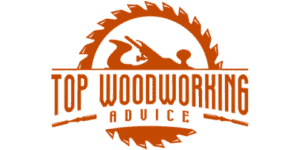Subscribe to The Honest Carpenter on YouTube
Woodworking Newsletters We Recommend:
=> Newsletter: Nailed It
=> Newsletter: DIY MisAdventures
Circular saws are valuable tools for many DIY enthusiasts and professionals alike. They come with various features and adjustments that can enhance their performance. Learning how to properly adjust a circular saw can make a significant difference in cutting accuracy and safety.
This guide will help users understand essential adjustments like depth control, bevel angle settings, and rip width modifications. Additionally, it will cover how to maintain the tool by changing blades and replacing carbon brushes, ensuring that a circular saw remains an effective and reliable companion in any project.
Key Takeaways
- Proper adjustments can enhance the performance of a circular saw.
- Regular maintenance is key to keeping a saw in good working condition.
- Knowing the tool’s features can improve cutting accuracy and safety.
Circular Saws
Quick Basics
Circular saws have many moving parts, and numerous settings can be adjusted. One of the most important adjustments is the depth setting. The saw blade should never extend more than one tooth below the material. To adjust this, the user can flip a lever near the blade housing. This action allows the saw to pivot, raising or lowering the blade as needed. When the correct depth is achieved, the user should press the lever back down firmly to secure the setting.
Another basic adjustment is the bevel control, which lets the saw tilt for cutting at angles. Typically, turning a knob or pulling a lever near the radial gauge releases the sole plate’s tension, allowing it to rotate. Users can set the angle using the markings on the gauge, or for more precision, they can use an angle finder. Some models have positive stops to quickly lock the sole plate at common angles.
The rip width can be adjusted using a rip fence, which is an accessory that helps guide the saw. This flat bar fits into rectangular slots on the sole plate and can be tightened into place. To determine the rip width, the user measures from the guide to the blade tooth. Some saws come equipped with this feature, while aftermarket options are available for others.
Lesser-Known Features
A useful feature on many circular saws is the sole plate realignment. Over time, the sole plate can shift and may not be perfectly 90° to the blade. To correct this, the user can set the maximum depth, loosen the bevel knob, and use a square tool for alignment. By adjusting a set screw in the sole plate, they can finely tune the position for accurate cuts.
Another often overlooked adjustment is the brush replacement. Many circular saws use carbon brushes to transfer power. If these brushes wear down, they can cause the tool to operate poorly. Users can find brush ports on the motor housing, which they can open with a flathead screwdriver. With new brushes on hand, they can easily swap them out, ensuring the saw runs smoothly.
Depth Adjustment
Setting the Correct Blade Depth
When using a circular saw, it’s important to set the blade depth correctly. The blade should not stick out more than one tooth below the material being cut. To adjust the blade depth, the user can flip a lever located near the blade housing or handle. This allows them to pivot the saw, raising or lowering the blade as needed. Once the correct depth is achieved, they need to press the lever back down firmly to secure it.
For easier adjustment, it’s best to have the sole plate flat on a surface and lift the blade guard. Some circular saws come with built-in depth gauges. For example, a Makita saw has a gauge located behind the blade housing, while a Skill saw has markings on its depth bracket. Users simply align the lever with the needed mark and tighten it down, providing a quick way to set common depths.
Using Depth Guides
Many saws have features that help with setting depths. Some include depth guides that make it easy to be precise when making cuts. The depth guides help the user by giving quick reference points for common cutting depths. These guides can speed up the process, making it more efficient when working on various projects. Users should always remember to double-check their settings before cutting to ensure safety and accuracy.
Bevel Control
Adjusting the Bevel Angle
To change the angle of the cut on a circular saw, the user can usually find a knob or lever located near the front. When this knob is turned or lever is pulled, it loosens the tension on the sole plate. This allows the sole plate to be rotated to the desired angle. Users should check the angle using the markings on the radial gauge or an angle finder for better accuracy. Some saws come with a helpful feature of positive stops. This can make it easy to set common angles quickly.
Understanding Positive Stops
Positive stops are features on some saws that allow the user to quickly click into common angles. By moving a dial, the saw will automatically swivel to predetermined angles, stopping at each one. After reaching the desired angle, the user can tighten the knob to secure the sole plate. This is a convenient option that can save time when making repeated cuts at specific angles.
Rip Width and Rip Fence
Using the Rip Fence
The rip fence is an important tool for setting the width of cuts on a circular saw. It is a flat bar with a guide that connects to the saw. To use it, insert the rip fence into the rectangular slots on the saw’s sole plate. A wing knob is used to secure it in place.
To adjust the rip width, slide the fence in or out. The width can be measured from the face of the guide to the nearest tooth on the blade. The fence can be placed on either the narrow or wide side of the sole plate to achieve different cut sizes. Always ensure the fence is tightened firmly before starting any cuts.
Measuring and Setting Rip Width
Setting the correct rip width is simple. First, measure from the rip fence to the blade tooth. This gives you the distance for your cut. You can adjust the fence by sliding it as needed and then securing it with the wing knob.
It’s important to check that the measurement is accurate before cutting. Different circular saws may have varying features, so users may need to refer to their specific saw’s manual for best practices. Replacing or purchasing an aftermarket rip fence is also possible if a saw does not come with one.
Changing Saw Blades
Using the Supplied Wrench
Every circular saw usually comes with a special wrench. This tool can often be found on the saw itself, maybe hidden in the handle or storage area. To change the blade, hold down the blade lock button. This keeps the blade from turning while using the wrench to turn the blade bolt counterclockwise. Once loose, remove the bolt and the outer washer. With the blade guard lifted, slide the blade off while leaving the inner washer in place.
Ensuring Correct Blade Orientation
When putting a new blade on, it’s important to have the teeth pointing forward. Saw blades cut by pulling up towards the saw body, so the teeth need to face in the right direction. To install, slide the blade onto the saw shaft and inner washer. Make sure everything fits together well, then add the outer washer. Rotate the blade bolt back in by pressing the blade lock button again and tighten securely.
Adapting to Diamond-Shaped Arbor Holes
Some saws, especially worm drives, might need blades with diamond-shaped Arbor holes. Most standard saw blades have a round hole, but it’s easy to adapt. The included wrench can help remove the knockout in the center of the blade. Just insert the tool in the hole and pry it out. After doing this, the blade can be placed on the saw shaft as normal, ensuring it sits securely before tightening everything back in place.
Adjusting and Calibrating the Sole Plate
Realignment for Accurate Cuts
Circular saws can sometimes become slightly misaligned, meaning they might not cut straight. This misalignment often happens due to the weight of the saw and pressure on the sole plate. If the sole plate is not square, cuts may come out at an angle.
To realign the sole plate, start by adjusting the maximum blade depth. Next, loosen the bevel knob and flip the saw over. Using a square tool, like a combo square, align the blade so it sits at a 90° angle to the sole plate. The square should sit flat against the body of the blade, between the teeth. A small set screw on the sole plate can help with this adjustment. Tighten the bevel knob again once everything is aligned. It might be necessary to reset other adjustments, so checking the user manual may provide additional instructions.
Checking Parallel Alignment
It’s important for the blade to be parallel to the edge of the sole plate. If they are not parallel, the saw could pull or steer off course while cutting. While older models often had adjustable features for this issue, most new saws do not.
To prevent misalignment, careful handling of the saw is crucial. When setting it down, avoid bumping the sole plate against hard surfaces. Placing the saw in a molded case when not in use can also help maintain its alignment. Taking these precautions will lead to straighter cuts and better overall performance.
Brush Replacement
Accessing and Extracting Brushes
To get to the carbon brushes in a circular saw, look for the small ports on the motor housing. These ports can be opened by using a flathead screwdriver to turn the caps. Once the caps are off, the brushes can be pulled out along with their springs. If the brushes are worn down too much, they will need to be replaced. New brushes can be ordered online.
Installing New Brushes
Before installing new brushes, it’s a good idea to clean the port area. Using compressed air, blow out any debris. When inserting the new brushes, make sure they go in just like the old ones came out. After everything is in place, replace the caps to ensure the brushes are secure and ready to work.